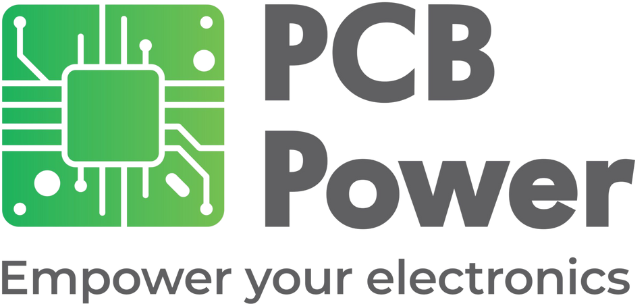Important Considerations for PCB Circuit Design of a Multi-Layered Board — Part I
Assembling modern electronic equipment requires printed circuit boards (PCBs). Multi-layered printed circuit boards comprise a sandwich of one or more layers of insulating material with copper layers covering both sides of each insulating layer. Signal traces and other features like power and ground are a part of the copper layers. PCB circuit design of a multi-layered board therefore consists of:
- Generating the Schematic Diagram
- Generating the Bill of Materials
- Laying Out the Components
- Routing the Board
As most of the above activities require a computerized system, the designer must be ready with the following tools before beginning any of them:
A Computer with:
- At least 4GB RAM
- A fast processor
- Multi-colored graphics display
- Uninterruptible Power Supply
- Field failure rate
- Fast Internet access
A PCB CAD design software package with a components library
A Mechanical CAD design software package
For the overall performance of the final system, generating the schematic diagram is as important as the actual design of the printed circuit board. The designer must also have basic knowledge of electronics for the success of the total design, broadly including:
- Partitioning of the circuitry — analog and digital, power and signal, grounding and decoupling
- PCB effects — leakage resistance, voltage drops, ground planes, stray capacitance, parasitic and coupling effects
- Grounding techniques — analog and digital, high frequency and low frequency, static and dynamic effects
All the above are necessary, as simply implementing a PCB based circuit is not enough, and unless the designer applies proper design techniques, along with basic electronic knowledge, the final design may be far from satisfactory.
The first part of the series will discuss the schematic design and bill of materials, while the second part will cover the component layout and routing of the board.
Generating the Schematic Diagram
A schematic is a line diagram of the entire electronic circuit that the designer will be placing on one or more printed circuit boards. It consists of symbols representing various electronic componentsand lines representing the electrical interconnections between them.
The designer uses the components library of the PCB CAD design software to select and download various symbols into the PCB workspace. These usually include individual symbols for electronic components like:
- Resistors
- Unipolar Capacitors
- Bipolar Capacitors
- Air-Core Inductors
- Iron-Core Inductors
- Transformers
- Various Diodes
- Various Sensors
- Various Integrated Circuits
- Micro-Controllers/Processors
Apart from electronic components, the library also provides various symbols for:
- Positive Voltage connections
- Negative Voltage connections
- Digital Grounding
- Analog Grounding
- Earthing
- Connectors
- And many more
While downloading the above components, the CAD software applies incremental numbering for multiple instances of the same component. Therefore,it identifies each component with a unique alphabet and a number. At this stage, the designer must ensure the schematic diagram distinguishes between circuit parts that are:
- Divided between different boards
- Operating at different frequencies
- Connected to different grounds
- Connected to different power supplies
- Handling low and high power
- Handling analog and digital signals
If necessary, the designer can spread the schematic diagram between different pages, ensuring adequately labeled interconnecting symbols are present on each page to properly interpret the flow of signals between the circuits.
Important Considerations
While downloading the symbols, the designer must consider the footprint of the component. This is a very important consideration, because the symbol itself is generic for all components of a category. For instance, all resistors have the same symbol, however, the footprint of a resistor will vary depending on its construction and wattage.
Therefore, the designer must carefully select the footprint to match with the actual component they will use—through-hole or surface mount components. Footprints of individual components will vary depending on:
- Resistors — wattage
- Unipolar Capacitors — type and voltage rating
- Bipolar Capacitors — type and voltage rating
- Air-Core Inductors — type and orientation (vertical or horizontal)
- Iron-Core Inductors — type and orientation (vertical or horizontal)
- Transformers — type and manufacturer
- Various Diodes — type and manufacturer
- Various Sensors — type and manufacturer
- Various Integrated Circuits — type and manufacturer
- Micro-Controllers/Processors — type and manufacturer
The component library may not contain the footprint for a specific component the designer wants to use. This can be due to the component being a recent introduction by its manufacturer. In such circumstances, the designer may have to visit the manufacturer’s website to add the specific footprint to their library.
In a PCB circuit design, the designer must ensure each component in the schematic has a unique identification and a specific footprint. This information will ensure the generation of an unambiguous Bill of Materials once the schematic is complete.
Interconnections
Once the designer has completed placing the symbols in the workplace of the PCB CAD system, they can use the interconnecting feature of the PCB CAD to start interconnecting them. The software also identifies each pin of a component with a number, so any interconnection generates a unique net with the identification of the pin number of the originating component and the pin number of the destination component.
While making the interconnections, the designer must take care to ensure nets do not make interconnections inadvertently. A simple method of verification is by printing the net list that the software generates and cross-checking each net individually. Although this may be time-consuming for the moment, it saves a lot of time later.
Final Touches
Once the designer has completed and verified the schematic diagram, they must ensure publishing the same with a document and version number according to their Quality Management System (QMS). This will ensure traceability and tracking of any changes made later.
Bill of Materials
The designer can now generate the Bill of Materials from the completed schematic diagram. The PCB CAD software collects all the individual component numbers and their specifications and generates a list. The designer can also add additional information to the component list, such as the manufacturers part number, and any other important information.
The Bill of Materials helps in purchasing all the components with proper specifications for assembling the electronic circuit board. If any component is not available, the designer may have to look for an alternative, and update the schematic and the Bill of Materials accordingly.
Conclusion
This first part discussed the important considerations for schematic diagrams and Bill of Materials for PCB circuit design of a multi-layered board. The second part will discuss the board layout and routing of traces for a successful completion of a printed circuit board.